Edmodo is
something that enables teachers to create their own online classes. Edmodo not
only enables teachers to add students to their classes but also they can add
other teachers to the classes. Also participants can connect to online
classrooms by using shared codes. Edomodo makes it possible for teachers to opt
who they teach and what they teach.
(classroom’s name is puppets and as it is seen,
there is a participation code.)
Teacher’s authority;
Teacher can remove his student’s profile photo if it
is inappropriate. Teacher can change his student’s password if there is an exceptional
situation such as forgetting password. If there is an imposition it can be
kicked from classroom by teacher. It is possible for teachers to link their
students with students’ parents.
Teachers can share the course materials in the files
section.
To be able to regroup students in the classroom,
teacher can create new small classrooms in the classroom.
Also teacher can configure the calendar.
Teachers can see the progress of their students.
Students gain rosettes by completing their assignments. Progresses just can be
seen by teacher.
In the publications section teacher can release
whatever they want. Also their students are allowed to respond.
Also students can share something. However, their teacher can step in whatever posted by students. Teachers can configure the shared script. Also Posts shared by students can be deleted, highlighted and added to teacher’s library by teacher.
Also by posting and responding students and teachers
can argue about course topics.
In the ‘‘discover’’ section, Students can find games
to play such as Firewords, Survivor Game and Schulte Challenge. However my
strong suggestion for teachers is to check ‘featured apps’ part. There is
Jumpstart Academy applicaton. Teachers can give assignments to their students via
this application. It is possible to check whether quiz is suitable or not for
students. Also live competitions are available to be held.
Teachers also can create their own activities, instead of playing others’ games.
There are lots of options that teacher can adjust.
As it is possible to create new activities teacher
can issue his/her lesson's subject.
Through messages section teachers and students can
communicate with each other directly. Also mass messages are enabled to be
sent.
I can say that it can be very beneficial when it is
used properly. Teachers can make their announcments here and students can reach
them easily. There is not limitation about usage of this tool but mini games
and options about them should be augmented to make this tool more useful. It is
available for both mobile phone and Computer.
Thanks for reading.



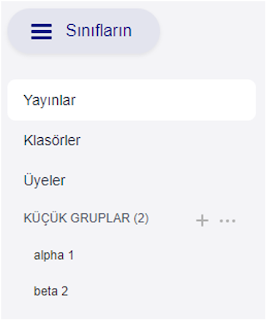




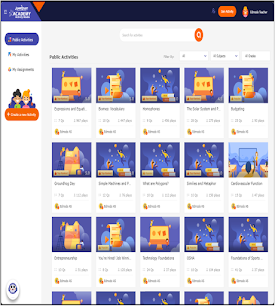
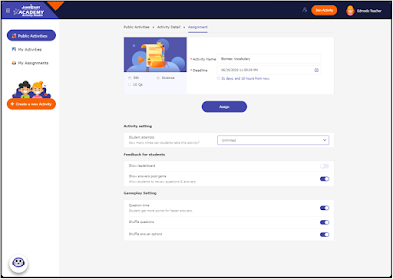


Yorumlar
Yorum Gönder